Troubleshooting
Warning messages
A warning message (yellow text) indicates that part of the imported data was not applicable for plotting. However, work can continue with the remaining data. The following explanation of each of the warning messages considers the following scenario:
The following object-level output variables have been generated for two images (Image A and Image B):
- Area
- Mean Intensity
- Object Info
The number of objects does not match between results in the selected images
Depending on what image(s) are indicated in the warning message, those images will not be available for plotting. This is likely caused by the results not having the same number of rows. By inspecting the results by double-clicking the cell in the database for Image A, we will find that the number of rows for Object Info does not match that for Area or Mean Intensity.
To solve this warning message revisit the APP and make sure that the output variables use the same object definition.
The selected images have different results
Depending on which Output Variable mentioned in the warning message, that Variable will not be available for plotting. This is caused by the fact that all images must have the same result variables. By inspecting the results in the database, it is likely that we see that Image B is missing an Output Variable that Image A has saved.
To solve this warning message generate the missing result variable for Image B, or delete it from Image A.
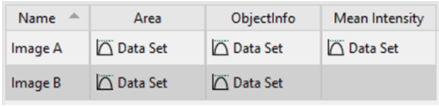
At least one of the results has different result types between images
The Output Variable in the warning message will not be available for plotting. This is caused by that a result must have the same type for all selected images.
This could be caused by the Output Variable having been calculacted on an object level for image A, but on an image level for image B.
To solve this warning message, ensure that the same APP is used to generate the given Output Variable for all images.
No object information was found
When this warning occurs, object level results will not be available for plotting. To use object level variables in the import tool, it is mandatory to have generated the Output Variable “Object Info” for each selected image.
To solve this warning and be able to use the tool, modify the APP to include the Output Variable ”Object Info” with the correct object definition, and re-run the analysis.
The following results contain no valid data
The specified Output Variable will not be available for plotting. The tool cannot import a result containing no valid data points. A likely cause for this is that something went wrong when calculating the Output Variable. This can be inspected in the Database by double-clicking the Output Variable in question.
To solve this warning revisit the APP that was used to generate the Output Variable and take necessary measures, keeping in mind how the variable is calculacted.
At least one of the results has different headers between images
The specificed Output Variable will not be available for plotting.
Consider an APP with the output variables Multiplexing and Object Info. By inspecting the results, we see that the Multiplexing result for Image A has 4 headers (Type, Red, Green, and Blue) while the Multiplexing result for Image B has 15 headers.
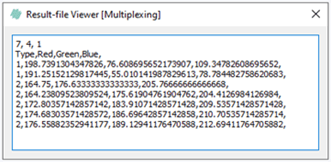
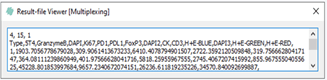
To solve this warning ensure that all selected images with multiplexing results have the same number of channels.