Decision forest
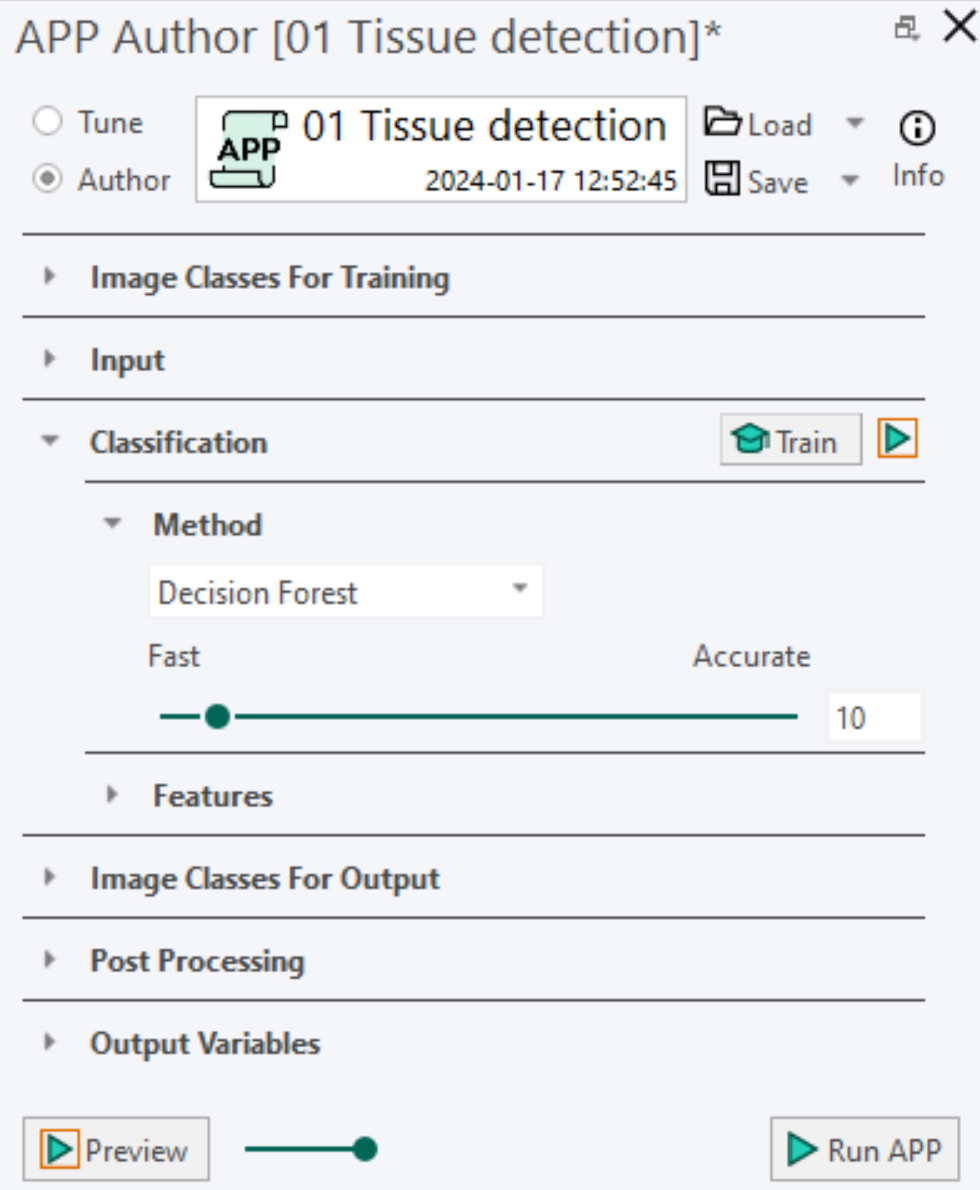
The decision forest classifier can be tuned by adjusting the slider between Fast and Accurate. The values on the slider can be between 100 and 1, where 100 signifies a more advanced classifier 1 signifies a simpler classifier. It is often not necessary to use the most advanced decision forest to get satisfactory classification results.
The parameters of the decision forest that are automatically specified as a compromise between how fast and how accurate the classifier be should. The classifier has two underlying parameters:
-
Number of trees - Increasing the accuracy will increase the number of trees by lowering the variability as there are more individual models to determine the label values. Note that the classifier will take longer to train and classify with a higher number of trees. The exact conversion from the slider value is:
- Number of Trees = Slider value
-
Max depth - Increasing the accuracy will increase the maximum number of levels the tree can evaluate, before having to return the most likely label. Higher accuracy will make the classifier more confident on the choice of the label for each pixel, but may increase computational time. The max depth is calculated as:
- Max Depth = (Slider value / 100) x 20
It should be noted that when using the decision forest classifier each of the training labels should be approximately the same size for optimal quality. If many individual pixels are labeled differently from their neighbors, try moving the classifier more towards Accurate.