Output Variables
The Output Variables section is the 6th section in the APP Author dialog, where it is possible to define which measures to calculate.
| New Variable | A variable containing a computation based on labels/ROIs using the classified/original or feature image. |
| New Calculation | A variable containing a calculation of two other variables already added in the list. |
| New Score | A variable used to setup a scoring of a variable or calculation. |
| Press to edit the selected step in the list. | |
| Press to delete the selected step from the list. Any other step in the list that is directly or indirectly dependent on the deleted step is also deleted. |
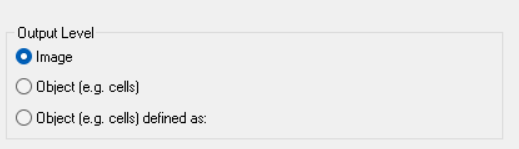
For a better workflow, copy steps with Ctrl + C and paste with Ctrl + V.
For all steps, it can be specified whether or not to store the value in the Visiopharm database. It is only possible to store a value in the full Visiopharm package, not in the plug in solutions. List elements that are only used as intermediate calculations can be excluded from the final results by unchecking the corresponding Save check mark to the left of a calculation in the list.
New Calculation
Under Select Outputs, choose a previously defined variable to use as the first value (operand) in the calculation. A constant value can also be specified by pressing Add Constant and specifying a value.
A given number of variables or constants can now be added to the calculation by pressing Add Variable or Add Constant.
Choose an operator which specifies how the variables are combined. Open the drop down menu by clicking and select one of the standard arithmetic operators in the list.
Under Name, specify a name for the calculation.
Outputs not marked with a checkmark will not be outputted in the database when saving the results. However, please note that all outputs and calculations in the list are always processed and computed.
New Score
The scoring function is applied when a quantification or subdivision of results from variables and/or calculations are needed.
- Variable name - Write the name of the score.
- Calculation - and Score-list - A max of 30 scorings can be set up for the same score-name.
- Variable – Select the variable for scoring. The second variable drop-down menu can be used to add a secondary condition.
- Valid range - Choose the range for the particular scoring. The second range field will be evaluated as an logical AND condition to the first field (eg. will return the resulting score if the first- AND second-variable is in the specified valid range).
The Score Output variable supports text values, for scoring calculations. This allows output scores to include textual descriptors such as "1+", "2+", "Negative," "Intermediate," and "Positive."
For compatibility with older versions of the software, any text values such as "Weak" will automatically be interpreted as numerical values (e.g., 0.0).