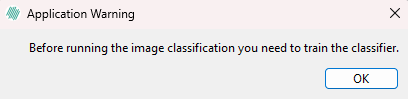Classification training
Some classification methods like the Bayesian classification and supervised K-means clustering etc require training on labels specified on the user. Cell classification also requires training but differs from the classifiers.
- In the APP Auther dialog, open the Image Classes for Training section. To activate drawining mode for an image class, either click on it in image classes for training, or access it through the wheel. In the image below, the drawing mode for the image class Background is activated.
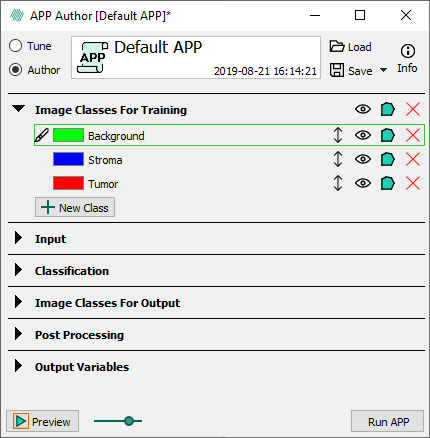
-
If multiple images are to be used for training, ensure that they are present in the Database.
-
Draw labels on each of the desired classes e.g. background, stroma and tumor anywhere in the current image. Draw labels on each image for training by selecting different images in the Database. The labels already drawn must be saved to each individual image.
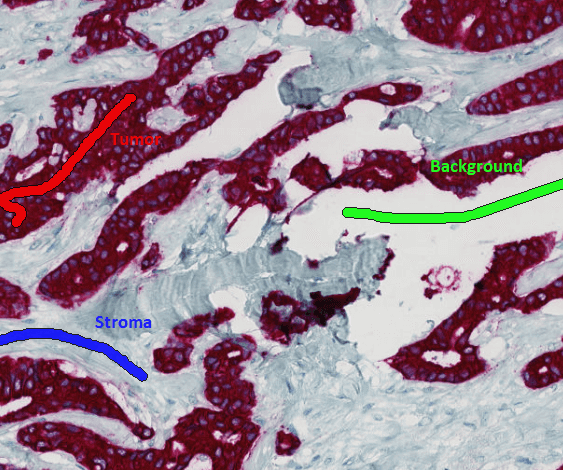
- Select all images in the database to use for training by holding
CtrlorShiftand left clicking the images. Click Train to train
the classification on the drawn labels. The resulting classification will automatically be previewed in the FOV as seen below.
Train to train
the classification on the drawn labels. The resulting classification will automatically be previewed in the FOV as seen below.
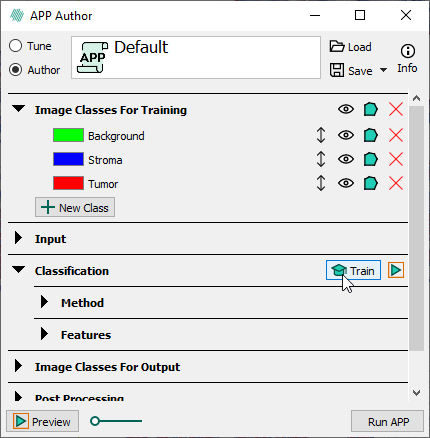
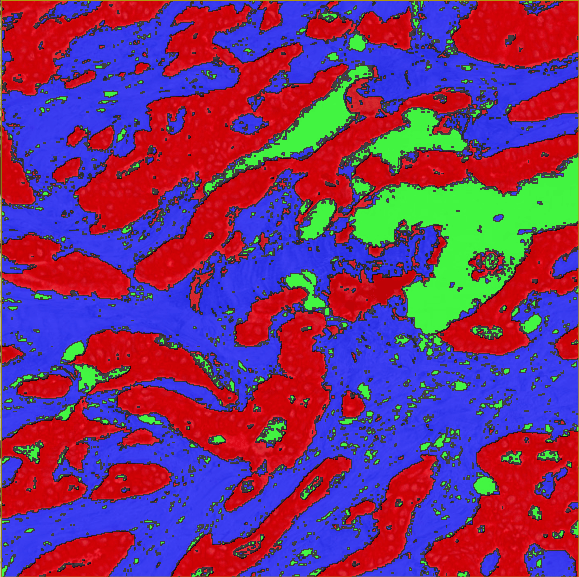
If satisfied with the classification result, apply the trained classification to the entire image or FOV.
Attempting to run these classification methods without training will result in the following warning message: